Google is blocking your business emails for the greater good!
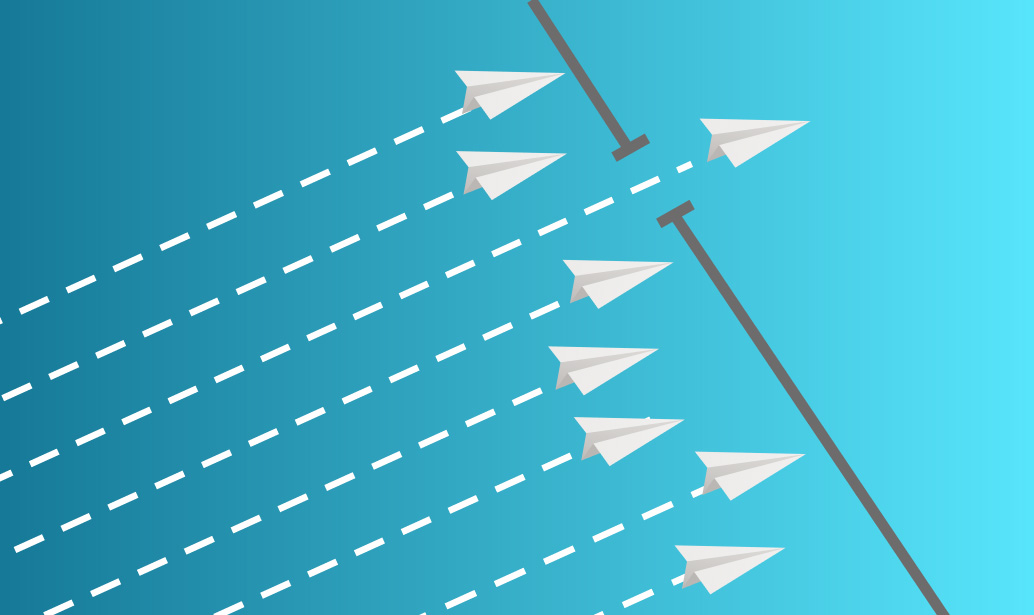
Nobody enjoys opening their email to spend the first few moments deleting and marking emails as spam.
Everyone is trying their best to combat spam on a personal level. If you want to know more about what you can do, Jeremy McMaster talks about preventing your email from getting hacked in this article.
What are the big companies like Google doing about spam?
Google released this notice about email authentication requirements for sending to Gmail accounts last September.
Important: Starting November 2022, new senders who send email to Google Gmail accounts must set up either SPF or DKIM.
Google performs random checks on new sender messages to personal Gmail accounts to verify they’re authenticated. Messages without at least one of these authentication methods (SPF or DKIM) will be rejected with a ’5.7.26’ error or marked as spam.
How do these ‘checks’ affect your business?
It has been over 6 months since Google tightened their security requirements and Jeremy and Kyle, here at Dunham Connect, have noticed the change.
When you are sending email from various places using your domain, so that people recognize a trusted email address (e.g. sample@yoururl.com), Google now checks “yoururl.com” to ensure you have allowed it to send from the identified source server.
Some examples of services which may be sending email using your domain include:
- Email services like Microsoft 365 or G-Suite;
- Newsletter Services like MailChimp or Campaign Monitor;
- your Website itself like WordPress;
- or a helper Email Delivery Services like Mailgun or SparkPost.
As an organisation it’s important that your emails for suppliers, sales, donations, new leads and marketing are getting to your recipients.
It’s as easy as putting an SPF Record in place.
An entry on your DNS (Domain Name System) server called an SPF Record is an uncomplicated way to let Google know that emails sent by these services are allowed.
Let’s combat spam together. Protect your organization’s email and support future authentication requirements. Ensure your SPF records are in place and up-to-date when you change any 3rd party mail services.
Related pages: Cybersecurity: It starts with you, 5 tips to protect yourself online, How to prevent your email from getting hacked
Leave a Comment