Navigating the Challenges of Upgrading to Windows 11 24H2—And How the Installation Assistant Can Help
For many users, the transition to Windows 11 24H2 has been far from seamless. When the built-in update tool doesn’t cut it, Microsoft’s Windows 11 Installation Assistant provides a reliable alternative.
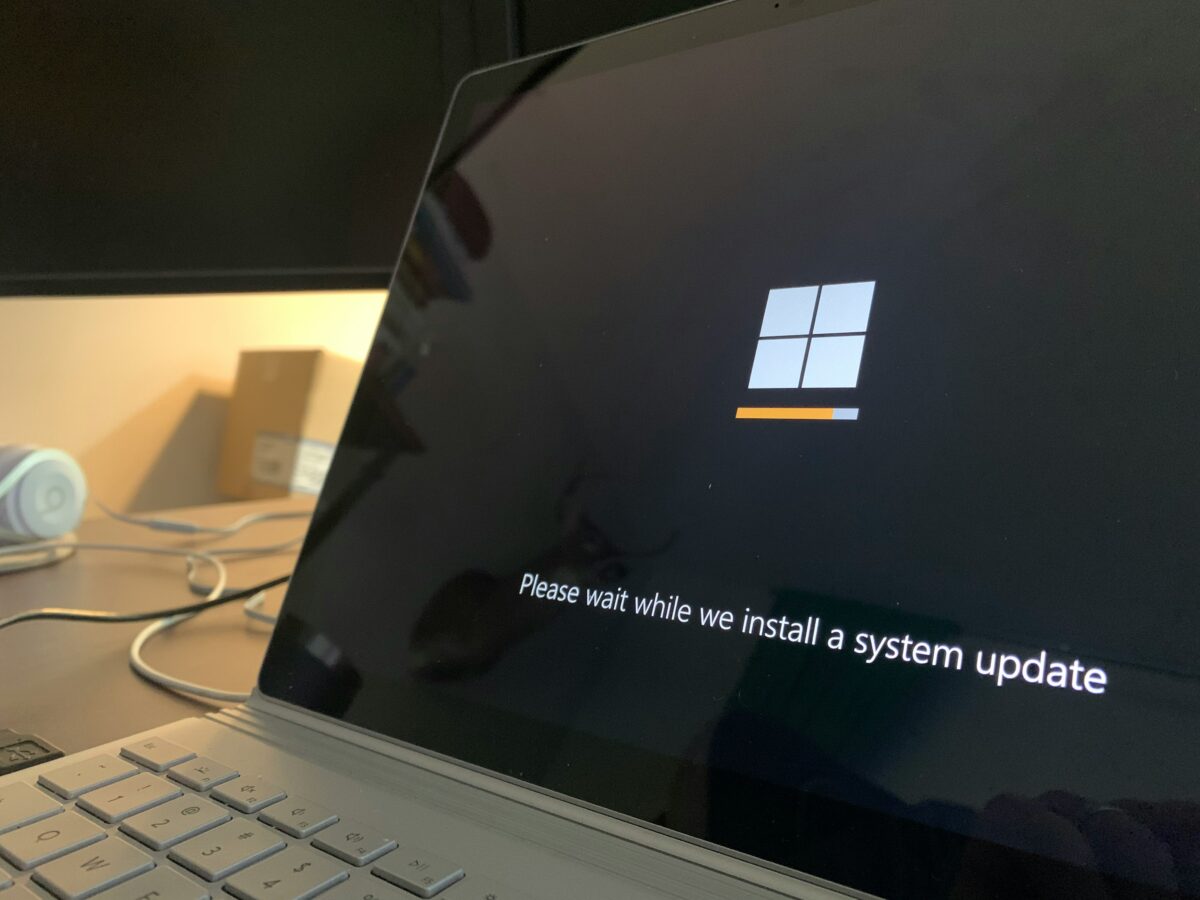
Upgrading to a newer version of Windows 11 should be a smooth process, but for many users, the transition to Windows 11 24H2 has introduced a few bumps along the way. While this update brings new features, enhanced security, and performance improvements, getting from an older version of Windows 11 to 24H2 hasn’t been seamless for everyone.
Common Upgrade Challenges
Many users report that the Windows Update method either stalls or fails outright during the 24H2 upgrade. This can be due to incompatible hardware, outdated drivers, operating system misconfiguration, or even issues with the Windows Update utility itself—all of which can stop the update before it even begins. Others encounter cryptic error messages, leaving them unsure how to proceed. In cases we’ve seen at the Dunham Group, systems with custom group policies or third-party antivirus software have experienced conflicts that have prevented a successful upgrade as well.
For organizations managing multiple devices, the upgrade process can be even more complex. Ensuring all endpoints meet hardware and compatibility requirements—especially when dealing with mixed environments—takes time and planning.
How the Windows 11 Installation Assistant Helps
When the built-in update tool doesn’t cut it, Microsoft’s Windows 11 Installation Assistant provides a reliable alternative. This utility is specifically designed to guide users through the update process for eligible devices already running Windows 11.
The Installation Assistant bypasses the limitations that the standard update path enforces. It manually verifies compatibility and often succeeds where automatic updates fail. It’s especially helpful for individuals and small teams that need to get current quickly without reimaging or clean installing Windows.
Why Staying Updated Matters
It’s worth emphasizing the importance of keeping your OS up to date. Each Windows feature update includes not just cosmetic improvements, but critical under-the-hood changes. Windows 11 24H2, for example, introduces performance optimizations, improved AI capabilities, and better integration with newer hardware — all of which contribute to system stability and future proofing.
Perhaps most importantly, regular updates ensure that your system is protected from the latest security vulnerabilities. In an era of increasingly sophisticated cyber threats, running an outdated OS version leaves you exposed.
Final Thoughts
Upgrading to Windows 11 24H2 may not be effortless for everyone, but with the help of tools like the Installation Assistant, the process becomes far more manageable. And for the sake of performance, compatibility, and security, staying current is always worth the effort.
Leave a Comment