How to prevent a ransomware attack
With the recent ransomware attack on the City of Hamilton in the news, now is a good time to check your own business practices and ensure you are not the next victim of a cyber-attack. Here are some simple practices that can keep your organization safe.
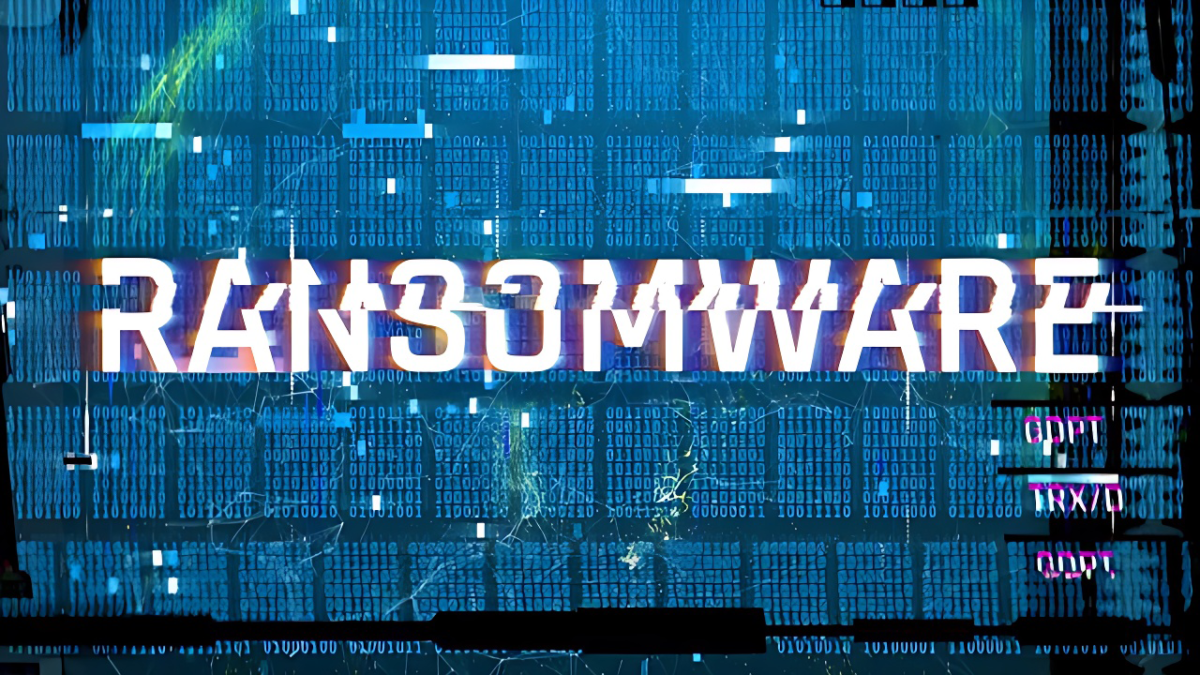
With the ransomware attack on the City of Hamilton in the news, now is a good time to check your own business practices and ensure you are not the next victim of a cyber-attack.
You will notice a common thread in the list below. This is because the majority of cyber-attacks use email to get into a system, using bots are used to look for passwords once access is gained. In other words, the attackers aren’t looking for a weak spot in the walls of your systems, they are looking to steel your keys, so they can let themselves in the front door.
Here are some simple practices that can keep your organization safe.
Practice good password protocol
- Don’t reuse passwords
- Don’t share them, or transmit them – especially in email!
- Don’t use your street name in any form, or the number of your house, or your dog’s name, or your children’s’ names (because anyone with 5 min of Facebook access will know all of this!)
If you want to learn more about the do’s and don’ts of password security, you can do so here.
Note: If you use a good password manager, it will make all of the above easy to implement. As a bonus, you can store work passwords, family passwords and personal passwords in separate folders so they are all in one place, and you can share the family passwords with your spouse who can see them on their own app!
Don’t open links from email addresses you don’t know
You likely already know this one; however, it really is a good practice to ask yourself the following questions before you click on a link in an email – EVERY TIME.
- Do I know this sender?
- If I do know the sender am I expecting this link, is the language of the email typical for the person, and is this a normal behaviour from them?
Use multi-factor authentication
Also known as Two-Factor authentication, this is a second code that is sent to something that only you can access (such as your cell phone). This is a very good practice, because even if someone was to guess or steal your credentials, it is much less likely that they will have your phone, so the credentials they do have are useless. There are many forms of secondary authentication, and they all have their pros and cons. Speak to your security officer about which one they recommend.
If you want to read more about Two-Factor authentication, you can read another one of our blog posts here.
Keep your software up to date
Microsoft, Google, Apple, etc all spend boat loads of money to keep their programs secure. Most of them will update automatically, or with little effort on the user’s part. Yes, you may loose five minutes of work time while your computer does the updates; think of it as a time to step outside and get some sun, or do some quiet meditation. Your body will thank you, and so will your business.
Use organization-managed accounts
Employees of an organization have work email addresses, and their own personal email addresses. Likewise, developers likely have their own personal GitHub accounts. If people use their personal accounts to access work tools, sensitive information is retained outside the organization beyond the control of your IT staff. If an employee’s personal email account is compromised, the organization has no remediation.
Using personal accounts also makes it possible to accidentally share information outside. For example, trying to add “john.smith@gmail.com” to a mailing list and accidentally adding “john_smith@gmail.com” instead. If the email address is @YourOrganization.com, email going to an incorrect address will simply bounce, whereas if you make a mistake with a @gmail.com account, it could well go to a real person.
Convenience
Following these simple procedures may make your work life a little less convenient. Consider, however the sleepless nights that would follow a ransomware attack and I think you’ll agree that they are more than worth it!
Leave a Comment